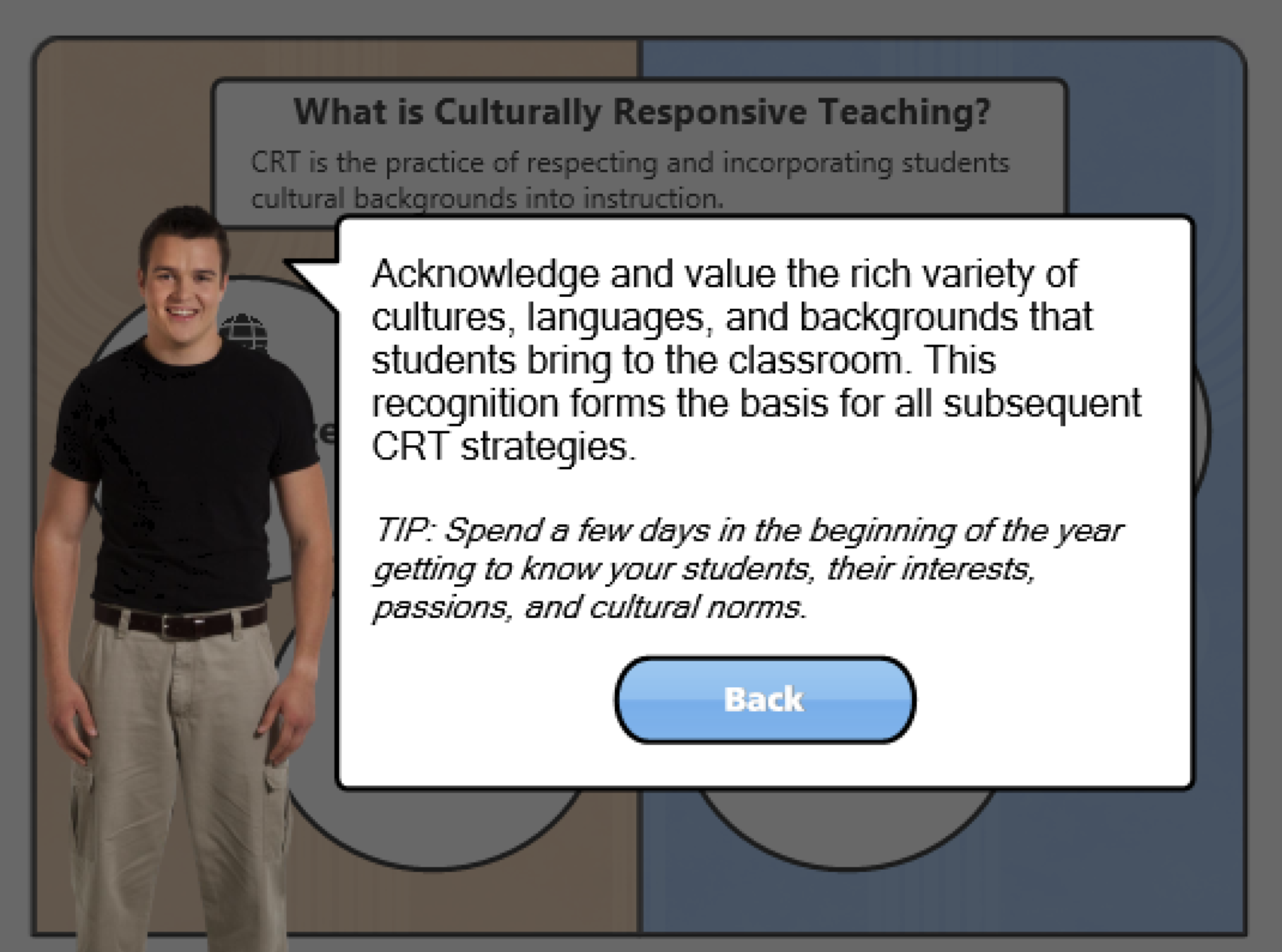New Teacher Training Program
This E-Learning experience is designed to equip new teachers with the skills to confidently navigate the challenges of managing problematic behaviors in the classroom.
Audience- New teachers in the secondary school classroom setting who work in low-income neighborhoods
Responsibilities- Instructional Design (Skills Hierarchy, Action Mapping, Learner Analysis, Storyboarding, Visual Mock-ups, Wire-framing, Prototype, Full Build), Visual Design, E-Learning Development
Tools Used- Articulate Storyline 360, Miro, PowerPoint, Google Docs, LOOM, iMovie
The Problem
Public school districts in low-income neighborhoods have lower graduation rates, higher dropout rates, and higher suspension rates, which in turn result in higher teacher turnover rates. Teachers are more burnt out and stressed than ever, and many simply reach their breaking point and quit before they can make real, long-lasting changes in the community. That being said, some teachers seem to thrive in this challenging work environment. The million dollar question is . . . what is their secret sauce?
The Solution
After collaborating with school administrators and subject matter experts (SMEs), I identified the cause of these problems stemmed from a lack of training, which resulted in low teacher efficacy. This inspired me to design an interactive E-learning classroom management training course tailored to teachers who work with low-income student populations. The interactive online format allows teachers to learn new skills, explore case studies of successful teachers, and apply skills in interactive simulations before they implement them live in the classroom.
My Design Process
1) Learner Analysis
The learner analysis looks at teachers motivated by making a positive impact, especially in low-income areas. These teachers, aged 24 to 65, come from diverse backgrounds and bring skills in multilingual education, technology, and culturally responsive teaching. They use tools like Chromebooks and smart TVs but struggle with time constraints due to standardized test prep and curriculum demands. My analysis shows a strong need for practical training in restorative practices to boost student engagement and effectively implement Social Emotional Learning (SEL) practices into the curriculum. Key insights include the importance of simulation-based training, case study analysis, and mentorship programs.
2) Skills Hierarchy
Technically, the skills hierarchy is three separate hierarchies that complement each other very well. However, it does give learners options to follow a couple of different learning pathways if they come into the course with experience in a particular area. For my module, I built on Articulate; I followed mainly the first hierarchy of learning culturally responsive teaching strategies, developing classroom expectations and routines, and learning how to de-escalate defiant behavior constructively.
3) Storyboarding
This is the beginning of my written storyboard that provides an overview of the types of content in my course. I changed the first reading into a click to reveal interaction on Articulate Storyline. I felt that it would be more engaging for the learner. The last section of this module includes a branching scenario for learning how to de-escalate defiant behavior, and a 10 question formative quiz on the entire module. If I were to expand this module out a bit, I would have filmed the online video lecture and included it, as well as an in person practice activity or simulation to practice de-escalation techniques before having students tackle the branching scenario.
Click-to Reveal Interactive
6) Visual Design
Welcome to the design portion of my project! I used complementary colors of blue and orange to make my background. I added a little icon reflected on both sides for an added visual. I used white captions with a black sans serif font to express a more conversational tone. My blue button with white text is in proximity, and the button at the bottom of the page helps with the flow. The woman is supposed to be the teacher and featured throughout.
The background on this click-to-reveal slide is consistent with the overall theme, maintaining a seamless user experience. Each button changes to a hover state and turns gray when the user hovers over it, providing clear indications of interactivity and enhancing the user's engagement.
Once the user clicks a button, it reveals this slide layer, where the student communicates the message to the learner. The background is dimmed, which draws attention to the foreground and enhances the user's focus on the content. The tip section is a key element that aids the learner's understanding. The colors align with the theme, contributing to a cohesive visual experience.
Here is another example of a screen where I adjusted the background to a darker shade. This serves as the starting point for the quiz. When the user clicks the start button, it triggers a state change and initiates an animation where all the text smoothly flies out of the screen. This dynamic transition adds visual interest and signals the start of the scenario, enhancing the user's engagement.
Figure 3- Click-to-Reveal Feedback
Figure 4- Knowledge Check Quiz
4) Interactive Non-Video Assets (NVAs)
Click-to-Reveal
To maintain a consistent theme, I kept the background the same on this click-to-reveal slide. When the user hovers over each button, it changes to a hover state and turns gray. I like the orange continue button that stands out against the blue background. Once the user clicks a button, it reveals this slide layer, where the student communicates the message to the learner. The background is dimmed, which makes the foreground pop out. I like the tip section that gives the learner a practical way to implement the lesson. The colors all match the theme.
Branching Scenario
Here, I created a dialogue between the learner and the student. Each caption is slightly off-center and is closer to the person who said it. The response section is darker and contrasts the dark grey, white, and black text nicely. The feedback for the slide is in the same place as the answer options. Whatever answer the learner chooses moves into the conversation so the learner can reflect on the discourse and the choices that they have made. I tried to keep the color scheme the same throughout, as well as my use of fonts. I made an intentional effort to ensure there was adequate white space. That is all for my final project. I hope you enjoyed it. Thank you so much for your support. I look forward to your feedback.
Branching Scenario Interactive
5) User Testing
I noticed a couple of patterns in the user pre-test data. All teachers, especially new teachers, scored the lowest on restorative practice questions. However, newer teachers scored low in their ability to de-escalate challenging behaviors, which makes sense since they haven’t had much practice doing it. The feedback from the survey suggested that I needed more practical scenarios and case studies from actual teachers. So, I found Tyler Hester’s case study and Thom Gibbon’s practical advice on YouTube.
Figure 1- Intro Slide
Figure 2- Click-to-Reveal Interaction
7) Full Development
After utilizing ADDIE and backward design theory to map out my course, developing the course entirely in Articulate Storyline was straightforward. I integrated multiple design features and iterated more times than I can count based on user testing and beta feedback.
8) Key Design Features
Custom Animations
Prescriptive Feedback
Interactive Branching Scenario
Knowledge Check Assessment
Video Case Studies
Results/ Key Takeaways
I shared this project with my colleagues and mentors and was astounded to receive positive feedback. Viewers commented that the interactive branding scenario was engaging and prompted them to reflect on their actions. I also received some constructive feedback that I reflected on. If given more time and resources, the following are ways that I could improve my design to make it more effective.
Improve Descriptive Feedback- I recognized that on my 10-question quiz, I could have added more descriptive feedback after each incorrect attempt to help the learners reflect and learn from their mistakes. This would also give the learners more confidence to retake the quiz instead of guessing until they get the correct answers.
Re-designing Branching Scenario- If I had been granted more time, I would have liked to enhance the branching scenario. I planned to add additional pathways, offering three possible answers for each scenario instead of two. This complexity would have encouraged learners to think more critically, making the decision-making process more challenging and realistic. I also considered creating an additional branching scenario with a different situation but the exact format.
Create Deliverables for Video Reflections- After each video in the course, I could improve the reflection slides by adding a short answer quiz question slide prompting students to submit a deliverable. This would ensure that learners stay engaged instead of checking their social media feeds or choosing to do nothing before clicking the next button.
Improve User Experience (UX)- I could improve this by creating a back button on each slide to allow the user to move back and forth and relearn sections as needed. Additionally, I could have added a play button for the audio and an option to adjust the speed of the audio. To ensure that the course is more accessible to deaf learners or learners who need a screen reader, I would include the transcript and an audio icon to let the learner know that audio is playing.